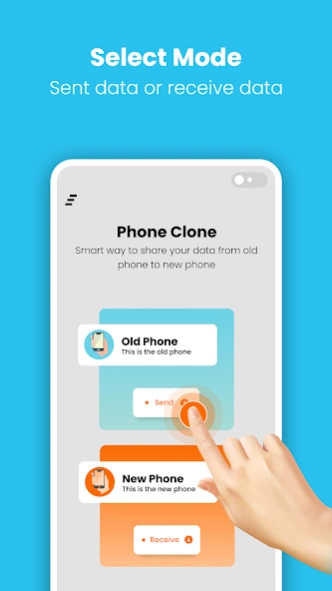Phone Clone Smart Switch App 1.3
Free Version
Publisher Description
Phone Clone Smart Switch App - Phone Clone Smart Switch App allows you to transfer all data across devices.
Data cloning, while time-consuming, is an essential process when moving data between devices. Thankfully, the Phone Clone - Data Transfer app simplifies and streamlines this task by facilitating the effortless copying of data, transferring files, and sharing apps from one device to another. This phone clone smart switch app eradicates the challenges and complexities that users traditionally faced during data cloning and file transfer, ensuring a remarkably swift and efficient process. With the phone clone all data app, you can effortlessly transfer all your data and duplicate files from one device to another, eliminating the hassles associated with this previously intricate task.
✨ phone clone app for android – smart transfer data
The phone replicate: Phone Clone App stands out as a robust data cloning tool, providing a swift, accurate, and precise method for copying files and transferring data. With the phone clone-smart switch data app, you have the capability to copy individual files or transfer them in bulk from one device to another seamlessly. Effortlessly generate immediate clones of your data and files using the phone clone application, making the process quick and straightforward.
✨ data transfer app phone to phone fast: phone clone new phone
Enter Phone Clone-Data Transfer and Clone apps, the solution to effortlessly clone your data and transfer files without encountering errors or complications. The process of transferring apps, cloning files, and sharing data is typically laborious and time-consuming. The Clone Phone – migrate data phone replicate app simplifies this task, enabling users to migrate data from Android devices to phones through QR connectivity. This includes the transfer of photos, videos, audio, and apps. Notably, Clone Phone supports the transfer of specific app data, providing users with a seamless transition to a new device without the risk of losing vital information.
✨ Facts about Phone Clone Smart Switch App: fast data transfer app
smart data transfer app: phone clone new phone
data transfer app phone to phone
android transfer file and share data
transfer big file quickly
transfer apps to new phone
copy my data fast app
✨ phone to phone transfer - switch mobile data: phone replicate
A standout feature of Phone Clone - device migration is its capability to clone apps from the old device to the new one. This implies that users can effortlessly transfer their preferred apps, along with photos, videos, and audios, to the new device with just a few clicks. This functionality eliminates the need for users to go through the inconvenience of reinstalling all their apps and configuring them anew. With this data transfer app, phone cloning, phone backup, and phone transfer become achievable from one phone to another.
cloneit - copy me data: transfer apps to new phone
The data transfer application for phones efficiently copies your files and data from one device to another with speed and precision.
There are no restrictions on file size or type, ensuring error-free and risk-free data transfer and cloning between devices.
Phone Clone empowers you to swiftly copy all files and replicate the entire phone effortlessly.
Switching between devices becomes a breeze as Phone Clone facilitates the rapid transfer of your data and files.
Phone Clone provides an incredibly user-friendly interface, making it simple for all users to navigate.
The highly secure Phone Clone app ensures seamless migration of all types of data and file transfer from one device to another.
✨ How data can be shared in this smart switch transfer files - copy data from android to android?
This data copying app for phone cloning facilitates the transmission and reception of data using QR Codes. One more thing to remember that, you must need to install this application in both devices to transfer all data.
About Phone Clone Smart Switch App
Phone Clone Smart Switch App is a free app for Android published in the System Maintenance list of apps, part of System Utilities.
The company that develops Phone Clone Smart Switch App is zainoapps. The latest version released by its developer is 1.3.
To install Phone Clone Smart Switch App on your Android device, just click the green Continue To App button above to start the installation process. The app is listed on our website since 2024-03-12 and was downloaded 0 times. We have already checked if the download link is safe, however for your own protection we recommend that you scan the downloaded app with your antivirus. Your antivirus may detect the Phone Clone Smart Switch App as malware as malware if the download link to com.phoneclone.smartswitch.datatransfer.sharedata.cloneapps.zaino is broken.
How to install Phone Clone Smart Switch App on your Android device:
- Click on the Continue To App button on our website. This will redirect you to Google Play.
- Once the Phone Clone Smart Switch App is shown in the Google Play listing of your Android device, you can start its download and installation. Tap on the Install button located below the search bar and to the right of the app icon.
- A pop-up window with the permissions required by Phone Clone Smart Switch App will be shown. Click on Accept to continue the process.
- Phone Clone Smart Switch App will be downloaded onto your device, displaying a progress. Once the download completes, the installation will start and you'll get a notification after the installation is finished.